PCBs are considered an essential component in modern electronics. They help in connecting and controlling different parts of an electronic system, which makes them an integral part of our everyday technology.
Starting with PCB designing, The first step is creating a schematic, layout, and component selection. These can be done by specialized PCB designing software. We will discuss the top PCB design software option available to help you start your innovative idea.
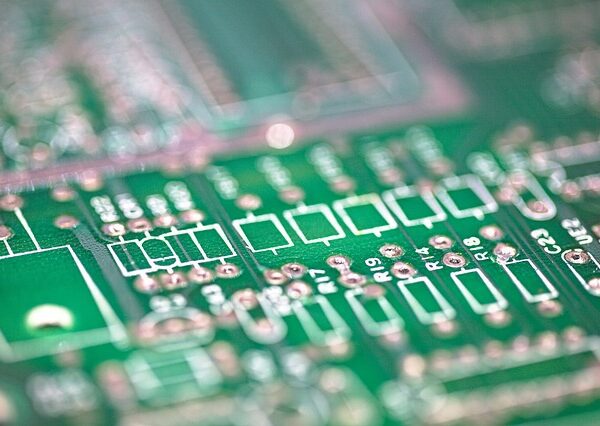
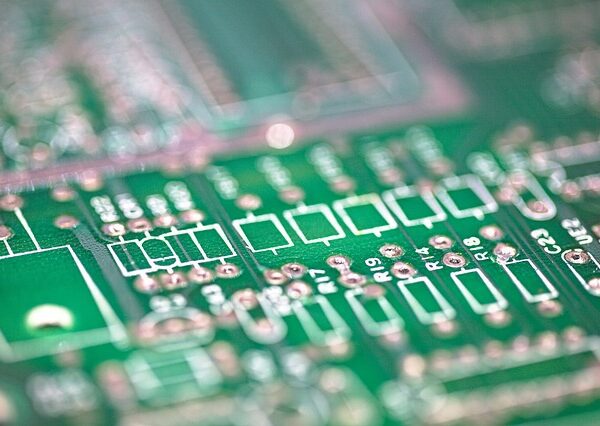
Altium Designer Tool:
The Altium designer is known for its user-friendly user interface, marking it the most popular PCB design software. It also includes powerful capabilities ranging from drafting schematics, PCB layout, and 3D visualization. The most important feature is the extensive component library and the ability to import and export files in various formats. It is considered an expensive tool most suitable for high-end projects. Based on your PCB designing requirement, you can consider Altium designer if you can invest in monthly subscriptions.
Eagle PCB Tool:
As of now, you have seen expensive PCB designing tool like Altium, but if you are getting out of budget and wants to keep it affordable, then you must consider the Eagle PCB tool, which is popular for its ease of use and mainly affordability. Most hobbyists and small businesses just starting with PCB design consider the Eagle PCB tool. It offers schematic drafting, PCB layout, and auto-routing feature. You can also reach out to their community with many users who can share resources and offer support. However, it may be suitable for small projects and hobbyists but not for large or complex projects.
KiCAD Tool:
If you are looking for open-source PCB design software, then KiCAD can be your ultimate choice for getting started. It is free to use and has great options for those on a tight budget. It can help in making the PCB design without making a large investment. KiCAD offers a range of features which includes schematic drafting, PCB layout, and 3D visualization, which makes it unique from its competitors. It also has an online community that can help get support and resources. However, KiCAD may lack advanced-level features, which cannot make it suitable for high-end projects.
OrCAD Tool:
If you are a professional PCB designer, you have heard about the OrCAD PCB designing tool. OrCAD is popular for its power and flexibility, developed by Cadence Design Systems, which helps professionals to get everything they need in one place. The features include schematic drafting, PCB layout, and, most importantly, signal analysis. OrCAD has an extensive component library to import and export files in various formats. Being in the PCB designing market for over three decades, it has evolved to meet the ever-changing demands of the PCB industry. OrCAD tool can become the best PCB designing tool for you if you don’t have a tight budget. However, for projects with a tight budget, it can be expensive.
DipTrace Tool:
DipTrace tool is a smart and user-friendly PCB design software known for its ease of use and affordability. It also offers different features like schematic drafting, PCB layout, 3D visualization, and auto-routing. DipTrace also has component library support with the ability to import and export files in various formats. However, the user-friendly system can be easy to use but cannot support advanced design requirements.
CircuitMaker:
All the PCB design tools mentioned above have some subscription fees, which can be a problem for hobbyists who want to spend quality time enjoying PCB designing. If you are one of them, CircuitMaker is your tool! CircuitMaker is a free PCB designing software that helps hobbyists and small businesses design PCBs. The free features include schematic drafting, PCB layout, and 3D visualization. It also has a large community of users offering support and sharing resources. However, when it comes to larger or more complex projects, you need to consider paid tools, as mentioned above, for better efficiency.
Conclusion:
In conclusion, it is observed that various PCB designing tools can help in completing the requirements. Still, most importantly, it is essential to find the project requirements and complexity, including the budget. Each option that we discussed offers different benefits and features. Whether you are a professional or a hobbyist, options are available for you based on your project. It is recommended that before choosing your PCB design tool, you must check with your PCB manufacturer, like Blind Buried Circuits, about the file formats they require. Some companies can work with ODB++ files, but some have a strict requirement for Gerber 274x format. We hope the comparison guide has helped you determine the software you need and might be the right fit.
