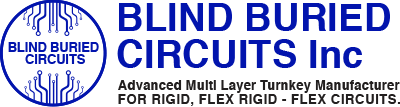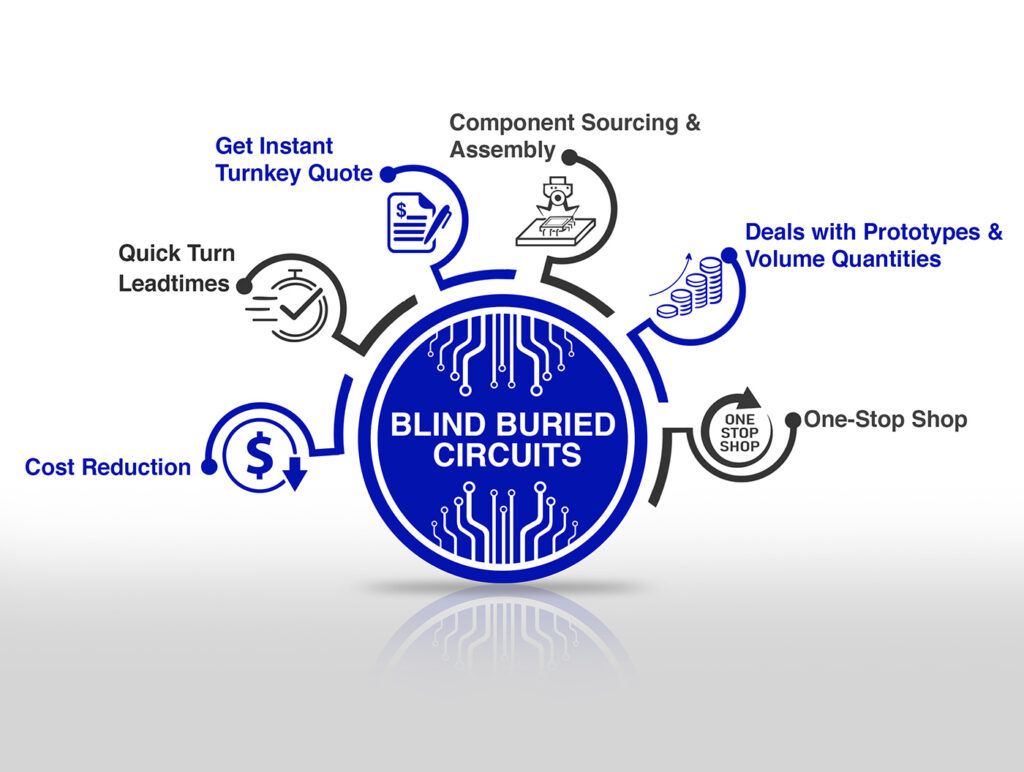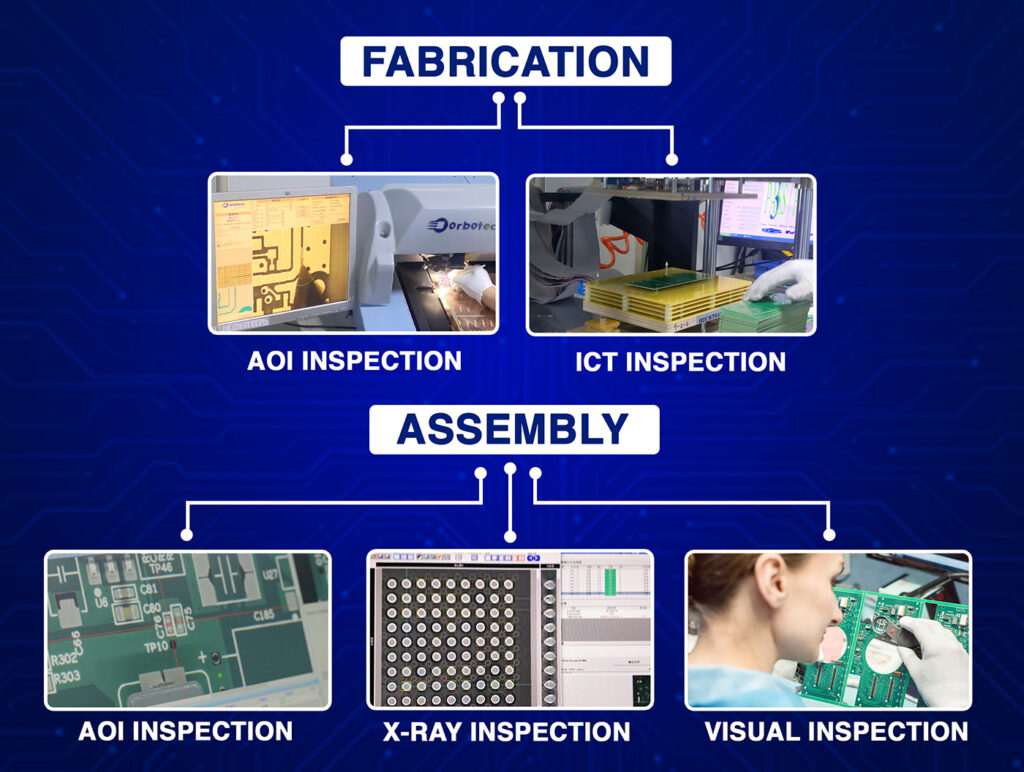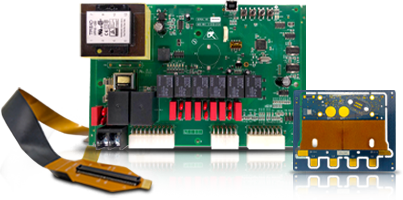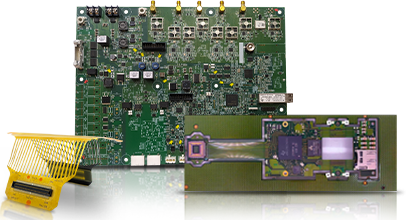When it comes to designing a printed circuit board (PCB), choosing the right PCB layout design tool is essential. A good PCB design tool can help you create efficient, reliable, and manufacturable circuit boards. Whether you’re working on a simple design or a complex project, there are various software tools to help you bring your ideas to life. In this blog, we will cover the top 10 used PCB layout design tools and explain why they are essential for anyone involved in Custom PCB production, especially for rigid flex PCB manufacturers and PCB production USA.
1. Altium Designer
Altium Designer is widely regarded as one of the best PCB layout design tools in the industry. It offers a complete set of features that allow designers to work from schematics to PCB layout seamlessly. The software is known for its intuitive interface, high-quality printed circuit board software, and robust capabilities that make it suitable for both simple and complex designs. Altium is ideal for those involved in Custom PCB production and large-scale PCB projects.
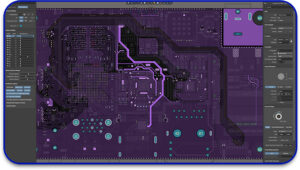
2. Eagle
Eagle, now owned by Autodesk, is another popular PCB design software known for its user-friendly interface and powerful features. Hobbyists, small businesses, and professionals commonly use it. With PCB layout software features such as schematic capture, routing, and 3D visualization, Eagle is an excellent choice for those starting with PCB design. It also offers cloud-based collaboration tools, making it perfect for teams working remotely.
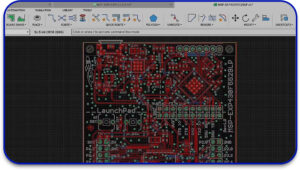
3. KiCad
KiCad is an open-source PCB design tool that is rapidly growing in popularity. It is a free alternative to many paid PCB design tools but still offers high-quality PCB layout design features, including schematic capture, PCB layout editing, and a built-in 3D viewer. KiCad is ideal for designers working on Custom PCB production who need a low-cost but powerful solution.
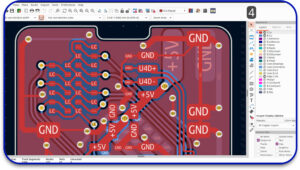
4. PADS
PADS is a PCB design tool that offers a wide range of features for PCB board assembly manufacturing. It is widely used in professional settings for both complex and simple designs. PADS is known for its intuitive interface, advanced routing options, and integration with simulation tools. Its flexibility makes it an excellent choice for designers working on rigid-flex PCB manufacturing projects, as well as traditional designs.
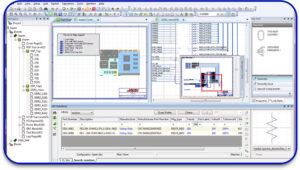
5. OrCAD
OrCAD by Cadence is another popular PCB design software used by professionals worldwide. OrCAD is known for its advanced features, including simulation, design for manufacturability (DFM), and signal integrity analysis. With robust tools for both PCB layout software and schematic capture, OrCAD is ideal for PCB board manufacturers who need to create high-performance and reliable PCBs.
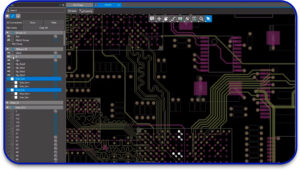
6. Mentor Graphics Xpedition
Mentor Graphics Xpedition is a high-end printed circuit board software solution designed for large-scale and complex designs. It is known for its robust features, such as advanced routing, 3D design visualization, and automated design rule checks. Major manufacturers use xpedition in the electronics industry, and it is particularly useful for Custom PCB production requiring detailed, precision designs.
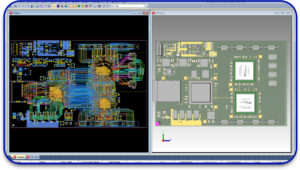
7. Autotrax
Autotrax is a PCB design tool that offers a variety of useful features for designing printed circuit boards. It provides tools for schematic capture, board layout, and routing, making it suitable for both hobbyists and professionals. Autotrax’s simple user interface makes it a good starting point for those new to PCB layout design, while its robust feature set ensures it can meet the needs of advanced projects.

8. DipTrace
DipTrace is an easy-to-use PCB layout software that offers features like schematic capture, PCB layout editing, and 3D modeling. It is known for its intuitive interface, which makes it accessible to beginners and professionals alike. DipTrace is ideal for designers working on Custom PCB production, especially those who need to create quick and accurate designs. It also supports multi-layer boards, making it suitable for more complex designs.
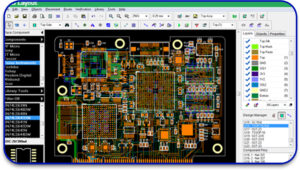
9. EasyEDA
EasyEDA is a browser-based PCB design software that makes designing PCBs simpler and faster. Its cloud-based platform allows for real-time collaboration, making it an excellent tool for teams. EasyEDA supports schematic capture, PCB layout, and circuit simulation, making it a one-stop solution for designers. It’s a perfect option for beginners in PCB design, offering an easy entry point into the world of PCB layout software.
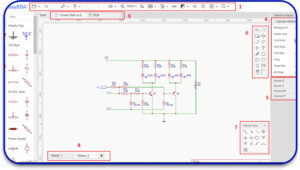
10. Fritzing
Fritzing is an open-source PCB layout software aimed at beginners and hobbyists. While it might not have all the advanced features of professional tools, Fritzing offers a simple and easy-to-use interface for creating basic PCBs. It allows users to design circuits on a breadboard, schematic view, and PCB layout. If you’re just getting started with PCB design tools, Fritzing is a great tool to explore.

Why PCB Design Tools Matter in Custom PCB Production
Choosing the right PCB layout design tool is essential for the success of any project. For rigid-flex PCB manufacturers and PCB production USA, the tools used to design the board can directly impact the efficiency, reliability, and performance of the final product. Properly designed PCBs can help to ensure that the electronic devices perform as intended without issues like short circuits or overheating.
Here’s why using the best PCB design tools is critical:
- Speed and Efficiency: The right design tools can help you complete your project faster, saving you time and money in the long run. Tools like Altium Designer and Eagle provide quick, automated features to speed up the design process, allowing you to focus on the technical aspects.
- Design Accuracy: Accurate designs are crucial, especially when working with high-density or complex PCBs. The more advanced software tools, such as OrCAD and Mentor Graphics Xpedition, provide built-in checks for design errors and ensure your PCB will function as intended.
- Flexibility and Versatility: Whether you are designing complex or straightforward PCBs, you need tools that can handle both. Programs like KiCad and PADS allow for multi-layer PCB designs, which are essential for more intricate projects, including rigid-flex PCB manufacturing.
- Collaboration and Sharing: In today’s design world, teamwork is essential. Tools like EasyEDA offer cloud-based collaboration, allowing designers to work together in real-time, share files, and troubleshoot any issues. This can streamline the design process and prevent delays
The Importance of PCB Layout in Manufacturing
A good PCB design ensures that your board can be manufactured efficiently. The layout affects the performance, cost, and manufacturability of the circuit board. When designing a PCB, especially for Custom PCB production, it’s essential to consider factors like component placement, signal integrity, power distribution, and thermal management. Using the right tools allows you to manage all these factors and create a PCB that is not only functional but also cost-effective to manufacture.
PCB Layout Design Software Features to Look For
Here are a few key features to consider when selecting PCB layout design software:
- Schematic Capture: A good design tool should allow you to create a schematic representation of your circuit easily.
- Auto-Routing: This feature automatically places and routes the connections between components, which speeds up the design process.
- Design Rule Checks (DRC): This tool checks your design for errors and ensures it meets manufacturing specifications.
- 3D Visualization: This feature allows you to view your design in three dimensions to catch any potential issues early.
- Simulation Tools: Some PCB design tools come with built-in simulation capabilities, which allow you to test the electrical performance of your circuit before manufacturing.
Conclusion
Choosing the best PCB design tools is crucial for anyone working in PCB manufacturing and assembly. Whether you are a hobbyist or a professional, having the right software can help you create high-quality, reliable PCBs. From tools like Altium Designer and Eagle to open-source options like KiCad and Fritzing, there are plenty of options available to meet your design needs. By understanding your project’s specific requirements and using the right tools, you can ensure that your Custom PCB production runs smoothly and successfully.
If you’re looking for a PCB board manufacturer or need assistance with PCB layout design, Blind Buried Circuits can help you with the right tools. Make sure to choose one that fits your needs and provides the necessary features for your project.