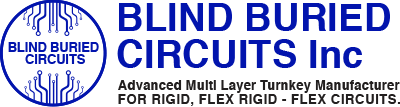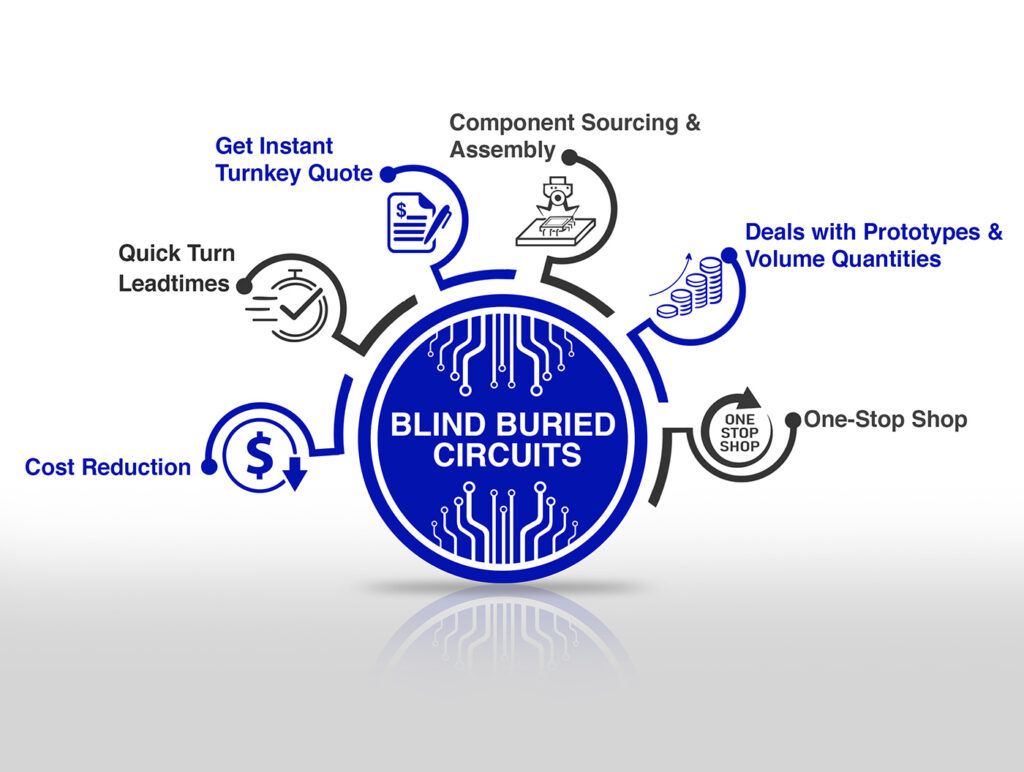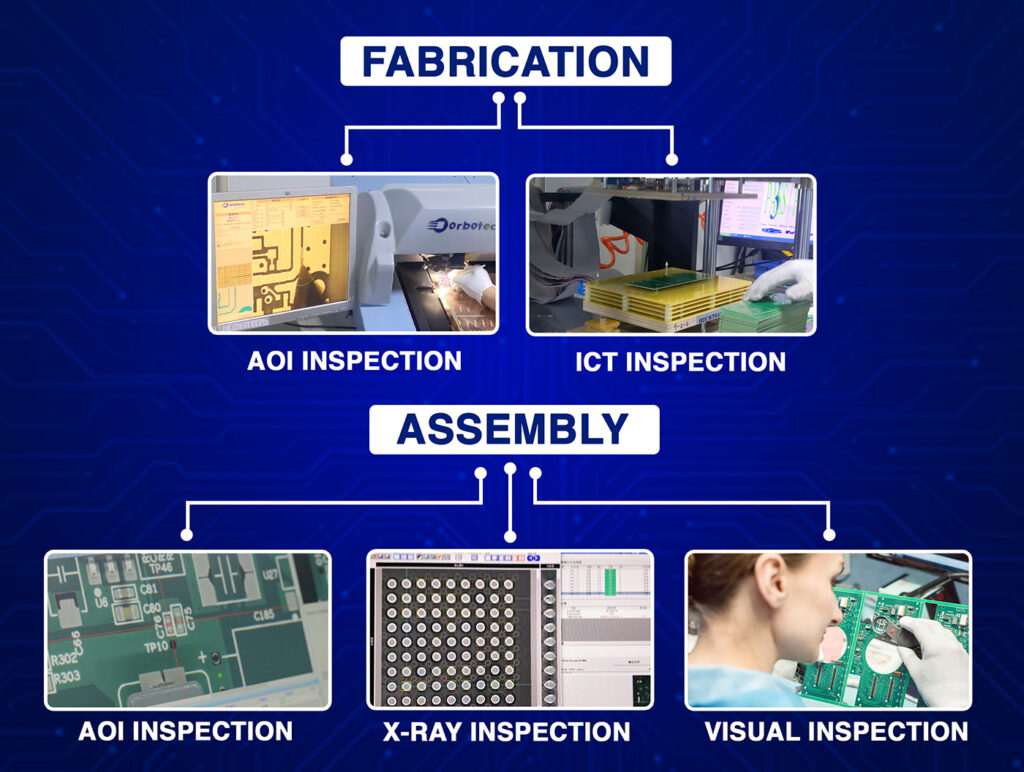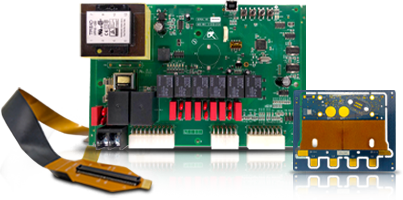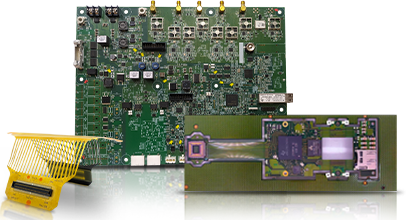In the printed circuit board industry, Gerber files are vital to the design process. A PCB Gerber file is now a standard format for 2D binary images.
It includes well-structured copper layers, solder mask layers, silkscreen layers, stencil layers, and other miscellaneous layers. These additional layers include fabrication notes, PCB drill charts, and component outline layers. Gerber data is core to make blueprint artworks or photo plotting for producing printed circuit boards.
Viewing, analyzing & verifying Gerber data can be lengthy and time-consuming without the right tools. Gerber data viewer software helps designers and manufacturers check Gerber data before production. We call this process DFM checks, which stands for Design for Manufacturing.
In this article, we will discuss the tools needed to view Gerber files. We will also explain what to look for in a good Gerber viewer for electronics design engineers.
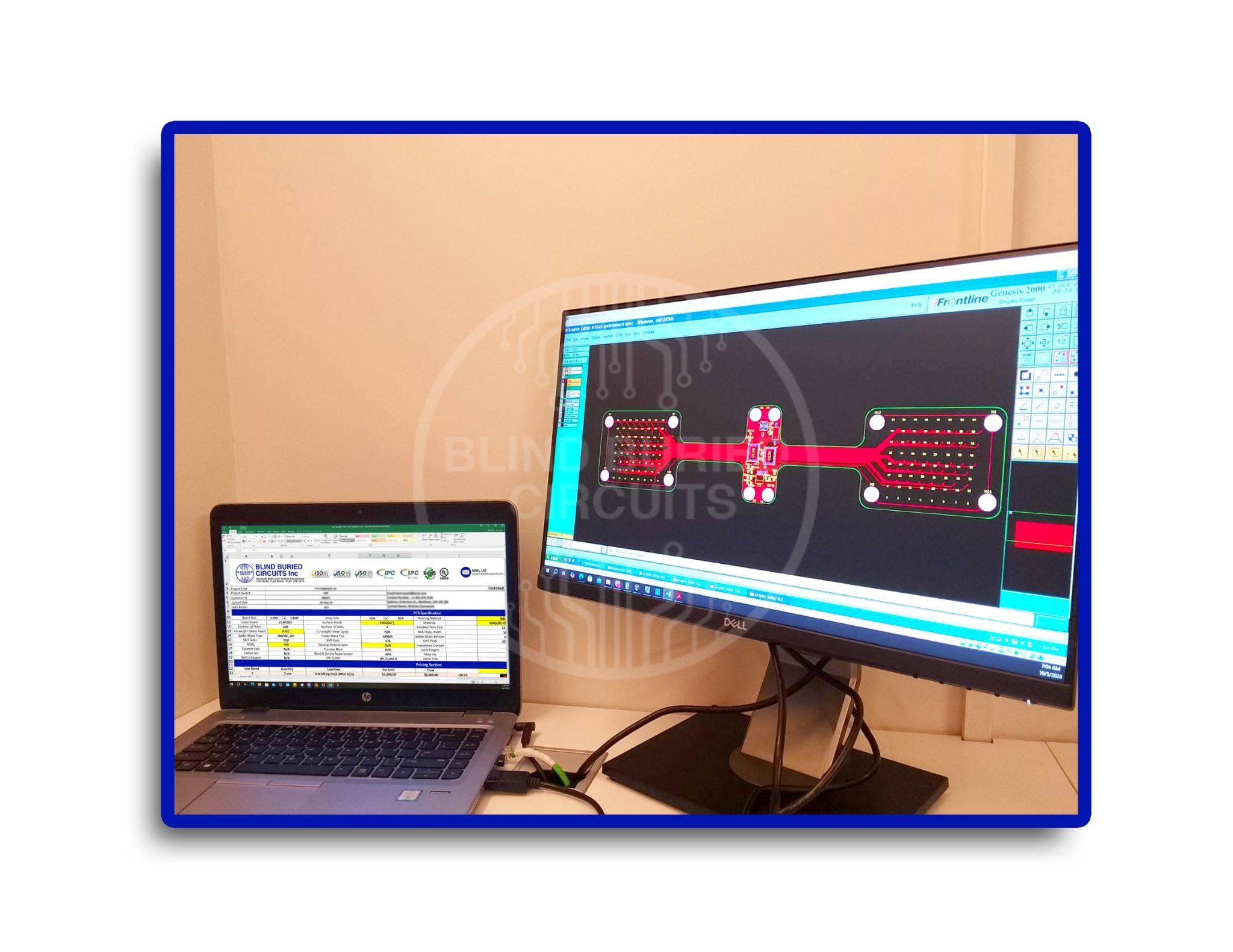
Process of generating Gerber Files
Schematics and BOM (bill of material) is mandatory to produce circuit design, through this information a design engineer gathers all the information like controlled impedance signals, copper weights, Max copper layer counts, PCB substrate, drill spans (through-hole via, blind, and buried via’s) and PCB form factor, After which a designer reach out to PCB manufacturer like blind buried circuits Inc, who proposes the layer stack up by adjusting the copper trace width, trace spacing, and dielectric thickness as per requirements.
Once the designer finishes the PCB layout according to design rules, they export the layers using the design tool and choose the industry standard format as Gerber RS-274x or ODB++. Just like Altium design software, there are multiple tools such as (Altium Designer, Autodesk Eagle, KiCAD, Diptrace, CircuitMaker 2, Fritzing, Proteus, Sprint Layout, PCB Wizard, Cadence Allegro X) which help circuit designers as well as PCB manufacturers to inspect Gerber file with correct output for PCB fabrication.
Benefits of Gerber design viewer:
Here are some key benefits of using a Gerber viewer:
- Ensuring Accuracy and Identifying Design Errors:
- Before sending Gerber files to manufacturing, use a Gerber layout design tool. This tool helps you check the accuracy and correctness of the data. These include signal layer checks and copper features to outline clearance.
- A good practice is to measure the spacing between two different copper nets. Finally, compare the netlist to avoid issues like Open, Short, Stubs, or Missing Nets. This step is crucial to ensure costly errors prior before the production process.
- Export Options: Many Gerber viewers let you export files to different formats. which include RS-274x, Extended (X2), ODB++, ASCII, and .brd etc.
Using a Gerber viewer makes the PCB design process easy, time-saving, and less hassle-free.
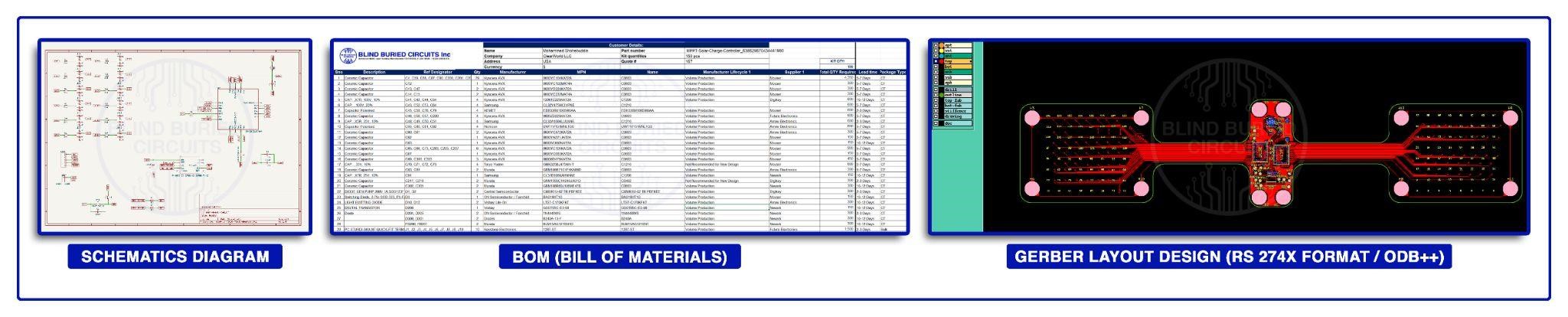
Best Gerber Viewer Tools for Circuit Designers
Several best Gerber viewer tools exist for circuit designers. Understanding PCB Gerber files is important for successful PCB production. They help communicate PCB data between design and manufacturing.
1) Gerbv
Gerbv is an open-source Gerber viewer that supports RS-274X and X2. You can load multiple files together, and measure and inspect different layers of a PCB design. As part of the gEDA project, Gerbv is primarily for Linux but also works on other UNIX and Windows.
Features:
- RS-274X and X2 support.
- Load and overlay multiple files.
- Measurement tools.
2) Altium Designer
Altium Designer is a full PCB design software with a built-in Gerber viewer. Famous for its ease of use from design to manufacture.
Features:
- Gerber viewing within the design environment.
- Supports RS-274X and ODB++.
- Real-time DFM and high-res rendering.
3) JLCPCB Free Online Easy Gerber Viewer
JLCPCB Free Online Easy Gerber Viewer is a web-based tool that allows you to view Gerber files in your browser without installation. RS-274X and X2 supported.
Features:
- Web-based; no installation.
- Standard Gerber support.
- Layer inspection interface.
4) HQDFM Free Online Gerber Viewer and DFM Tool
HQDFM offers a free online Gerber viewer with DFM analysis. This tool helps you to find manufacturing issues early in the design process.
Features:
- Web-based Gerber with DFM.
- Multiple Gerber support.
- Manufacturing compatibility insights.
5) Gerber Viewer by PCBGOGO
PCBGOGO’s Gerber Viewer is a software that supports multiple Gerber file formats and has inspection helpers and export options. You can thoroughly examine and modify Gerber files to ensure design correctness.
Features:
- Multiple Gerber format support.
- Layer inspection tools.
- Export options for different file formats.
6) KiCad
KiCad is an open-source EDA that has a Gerber viewer as part of its tools. Used for schematic capture and PCB layout, it’s a full electronics design environment.
Features:
- Gerber viewer within the PCB design software.
- Multiple file format support.
- 3D PCB compatibility.
7) GerbView
GerbView is a Gerber viewer and converter that supports RS-274D and RS-274X. You can view, print, and convert Gerber files from design to production.
Features:
- View and convert Gerber between formats.
- PDF to CAD conversion.
- Measurement and inspection tools.
Conclusion
Blind Buried Circuits Inc suggests using these Gerber viewers. They help ensure perfect PCB design checks before sending files for production. Whether you are working on a simple two-layer board or a complex HDI design, these tools are essential. They help catch potential errors early in the process.
If you need experts who can prevent design-for-manufacturing issues, please contact our team. Our strong quality management systems and advanced fabrication and assembly manufacturing capabilities let us provide quick lead-time PCB and assembly services. We ensure high-quality PCBs with turnkey services for our customers. Reach out to us at sales@blindburiedcircuits.com or call +1 (312) 620 6992.